Payer Finder Tool for Payer Search
- ConnectCenter Payer List
If you are using our APIs for Claims and Eligibility and our Clearance or Assurance solutions, and have a 6-digit submitter ID, use the ConnectCenter payer list.
- Log into ConnectCenter.
- Go to Payer tools >> Payer Search.
- Select the associated products (highlighted in red box below) or enter the Payer ID in the Payer ID box (highlighted in green box below), and click Search (highlighted in yellow box below).
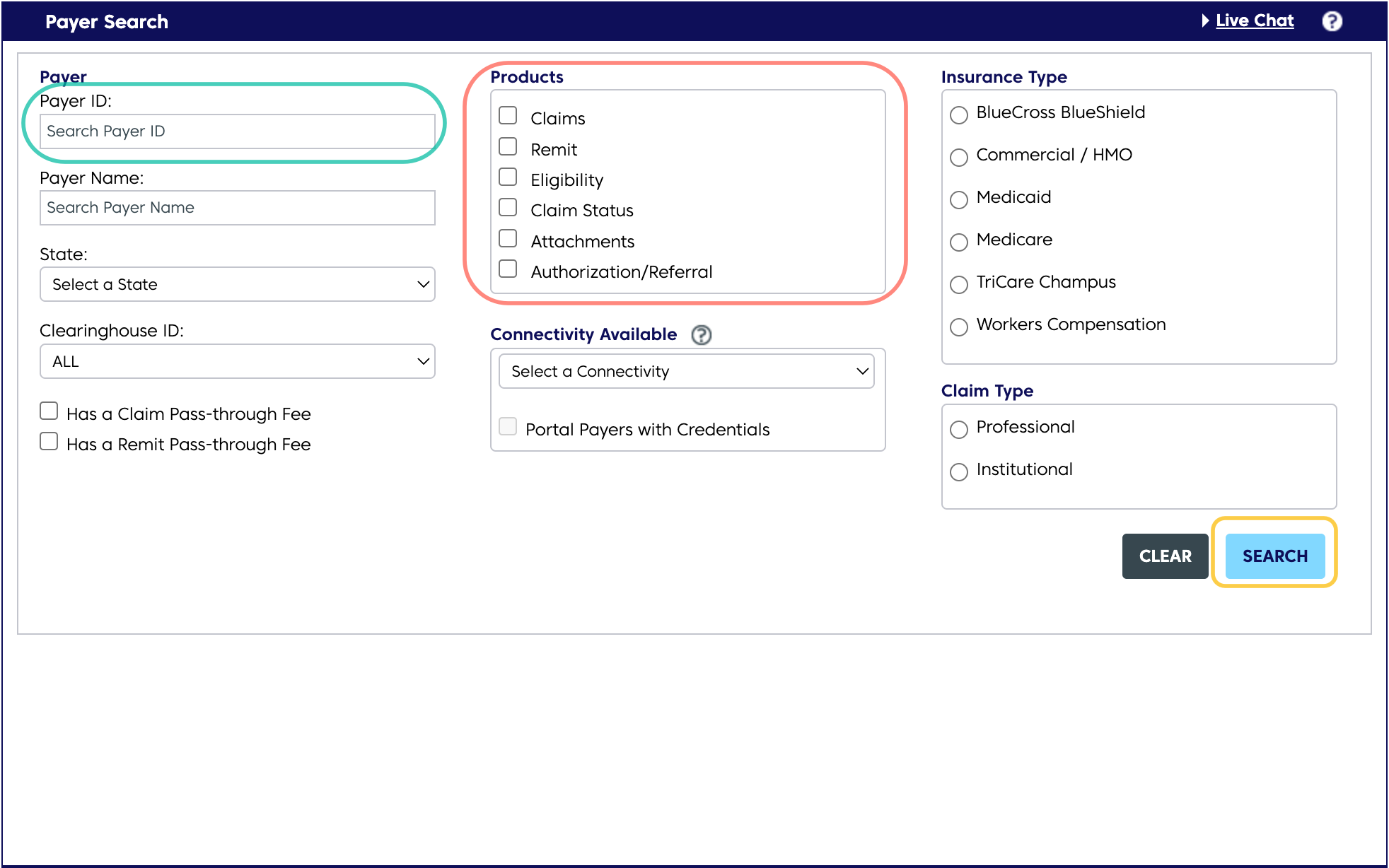
Payer Search in ConnectCenter
It shows all the payer lists.
For more information, see ConnectCenter Payer List Search.
Click the .CSV link in the top right corner to download the payer list.
- NPD Payer List (also internally known as Legacy Change Healthcare, Emdeon, or Ark payer list)
Our submitters are given a 9-digit submitter ID, and typically do not use the APIs to submit their transactions. If you have a 6-digit submitter ID, use the preceding ConnectCenter payer ID.
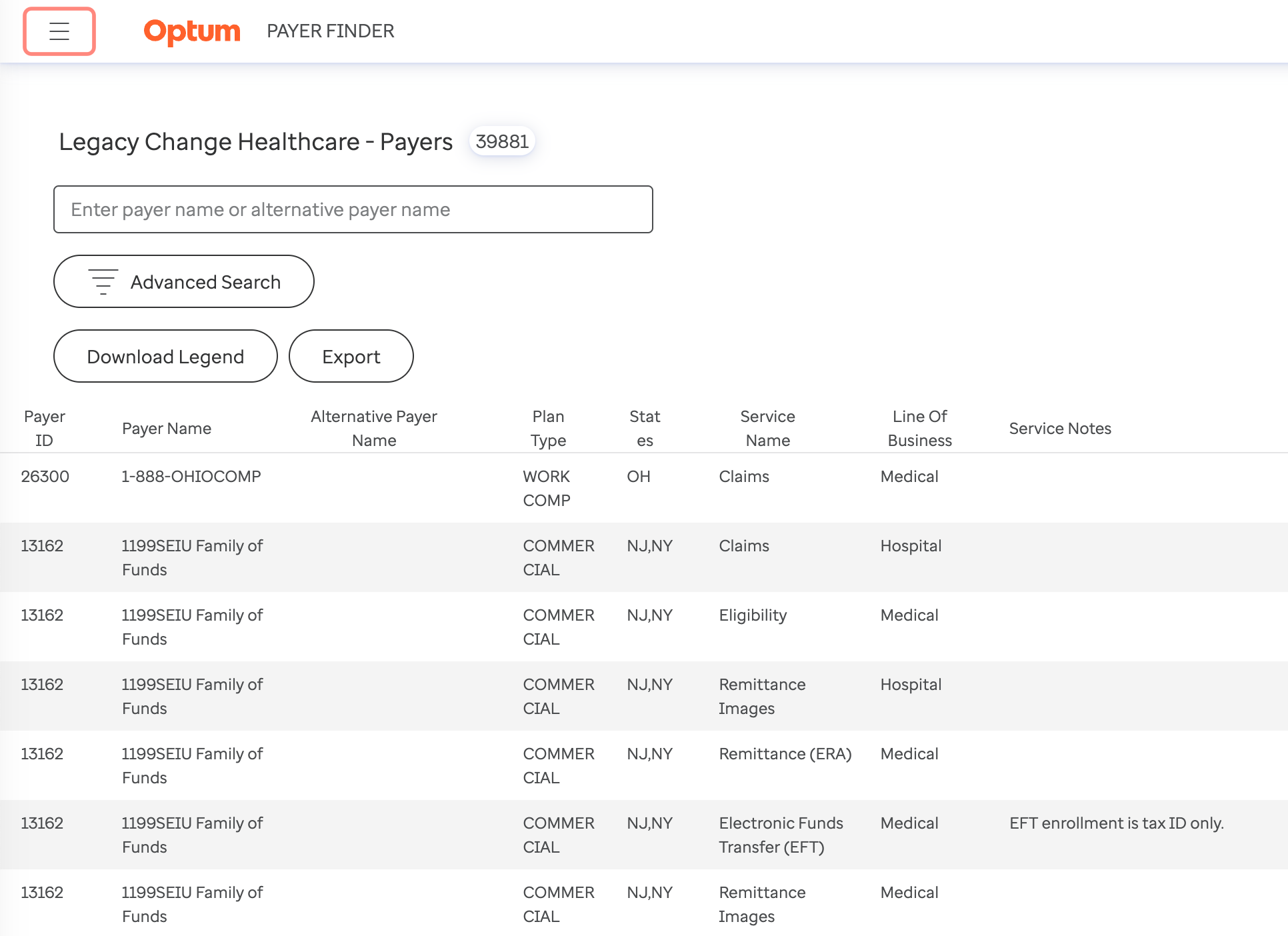
Legacy Change Healthcare, Emdeon, or Ark (NPD) Payer List
- RPA/Capario Payer List (known internally as RPA or Capario payer list)
Another product that has a specific payer list for users of that product, processes and tracks eligibility, claims, and payments. These customers use an 8-digit submitter number.
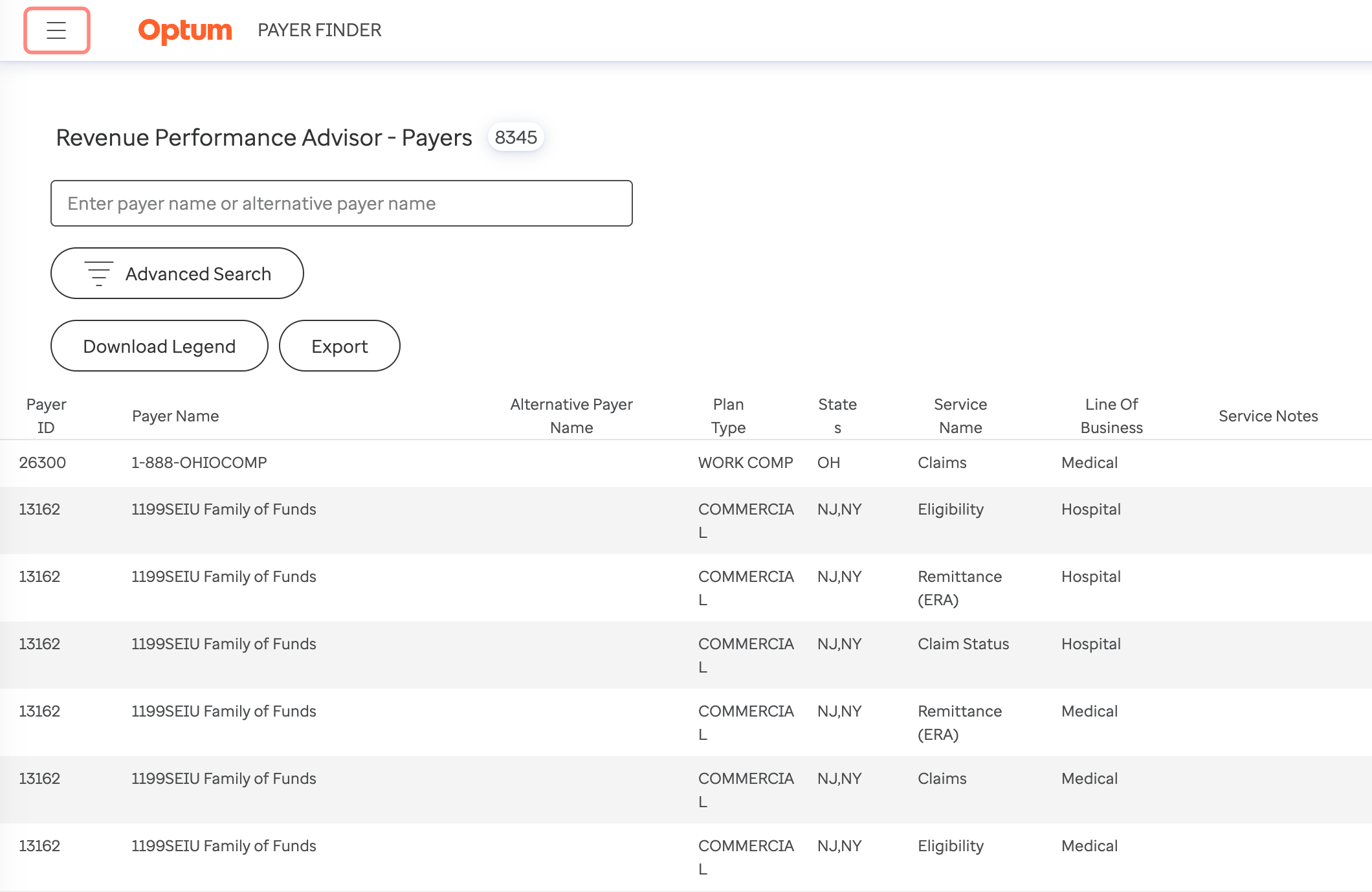
Revenue Performance Advisor (RPA) or Capario Payer List
NOTE
Use the toggling menu in the top-left corner (highlighted in red) in the preceding NPD and RPA figures above to toggle between the payer lists.
Use the following steps.
- Enter your payer name or alternative payer name in the topmost first box.
- To use additional parameters to search the payer list, click Advanced Search box to view the additional parameters.
- Click Download to view the field description.
- Click Export to export the payer list to a .csv format.
- Click the Settings icon above the payer list to show/hide the fields to view the desired payer information. Select/unselect the fields and click Save Settings.
NOTE
If you are using the RPA portal, use the Capario/RPA Payer List.
Updated 2 months ago